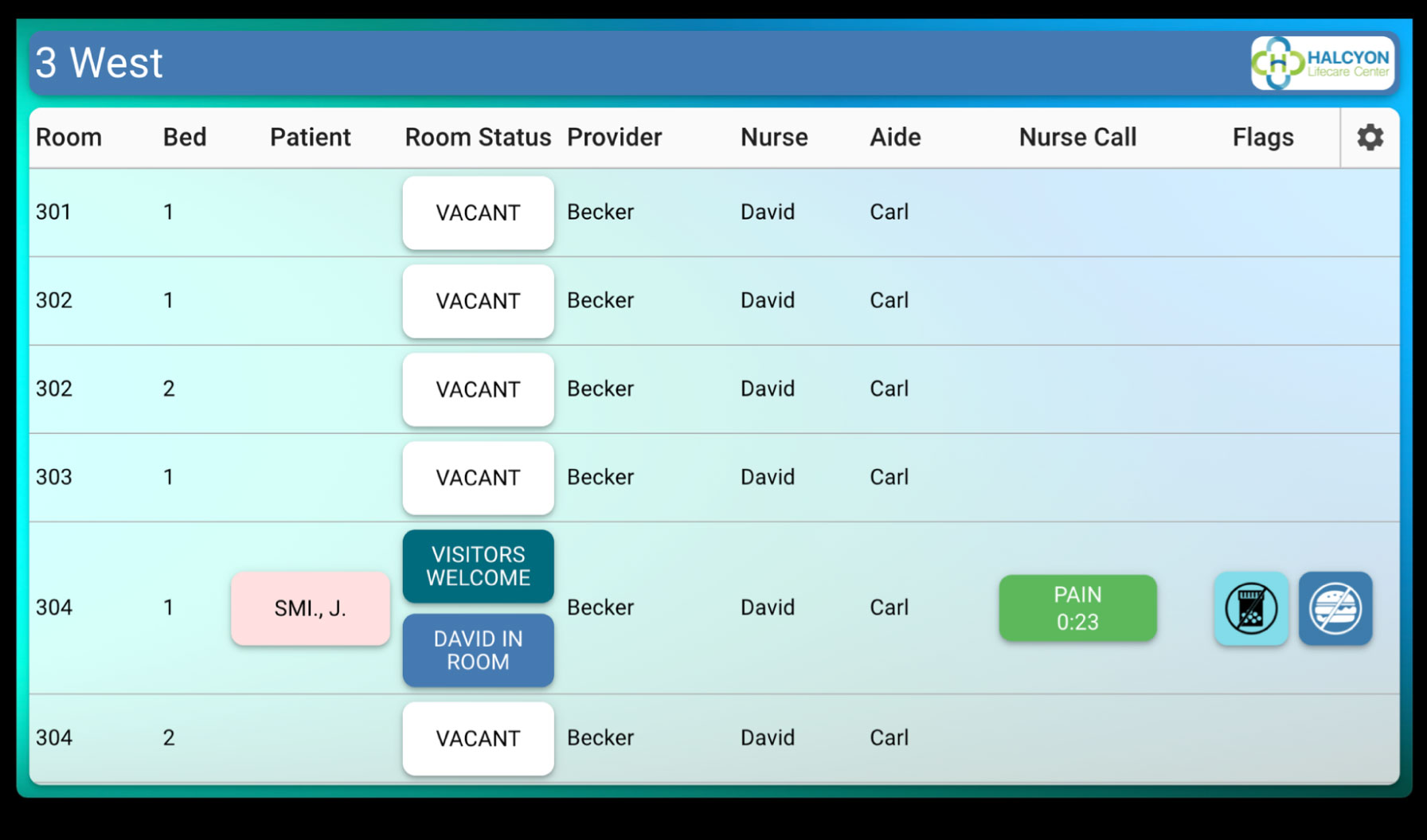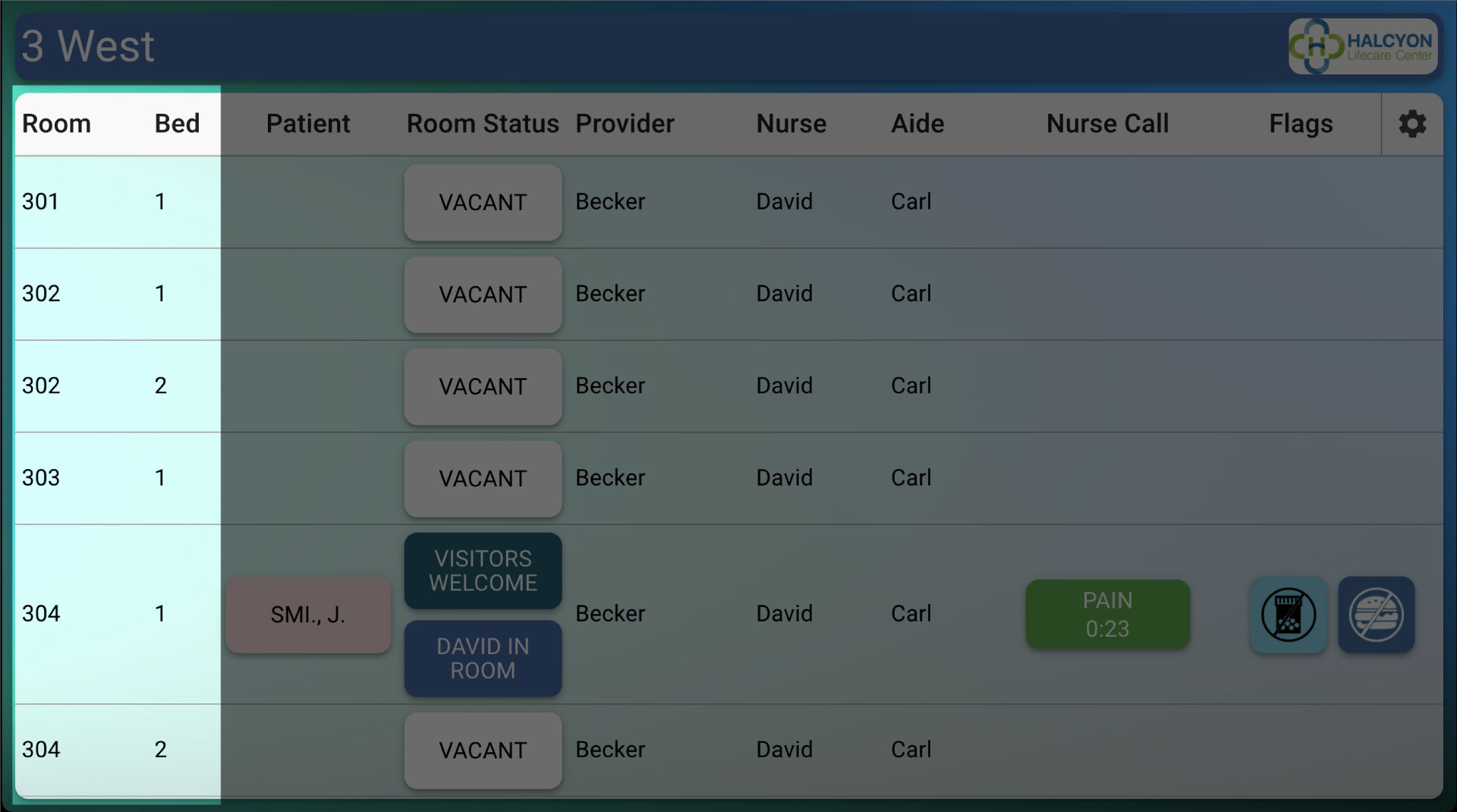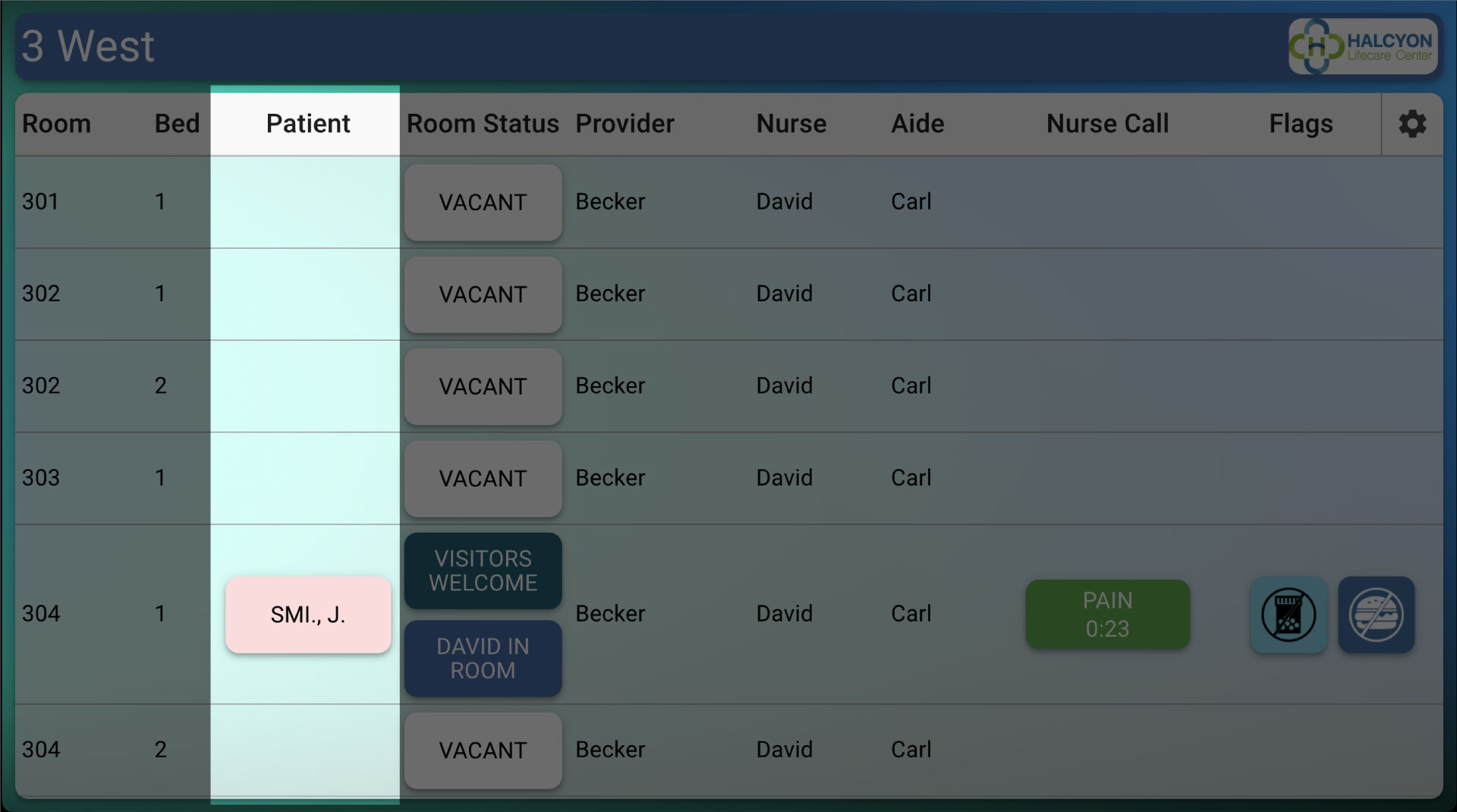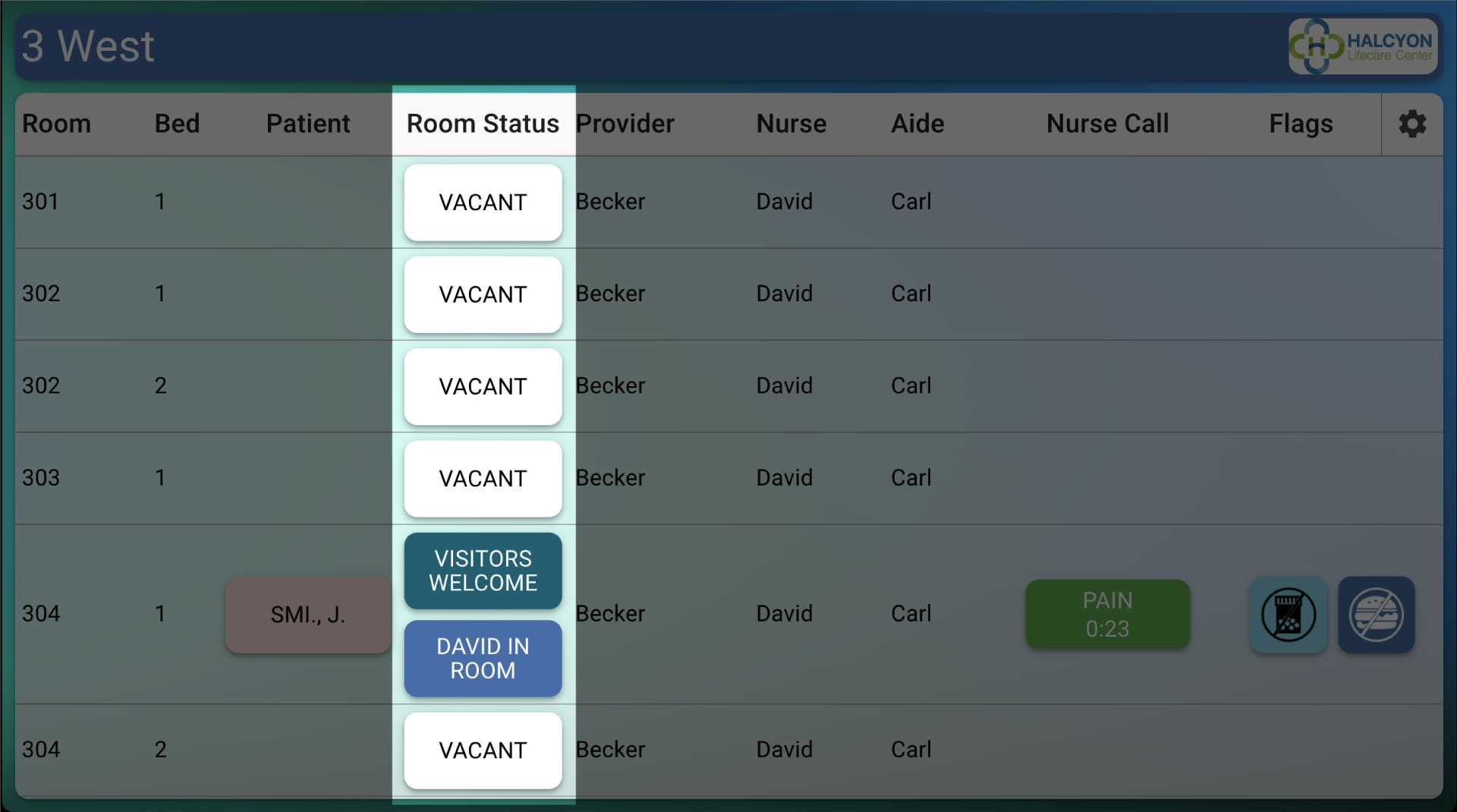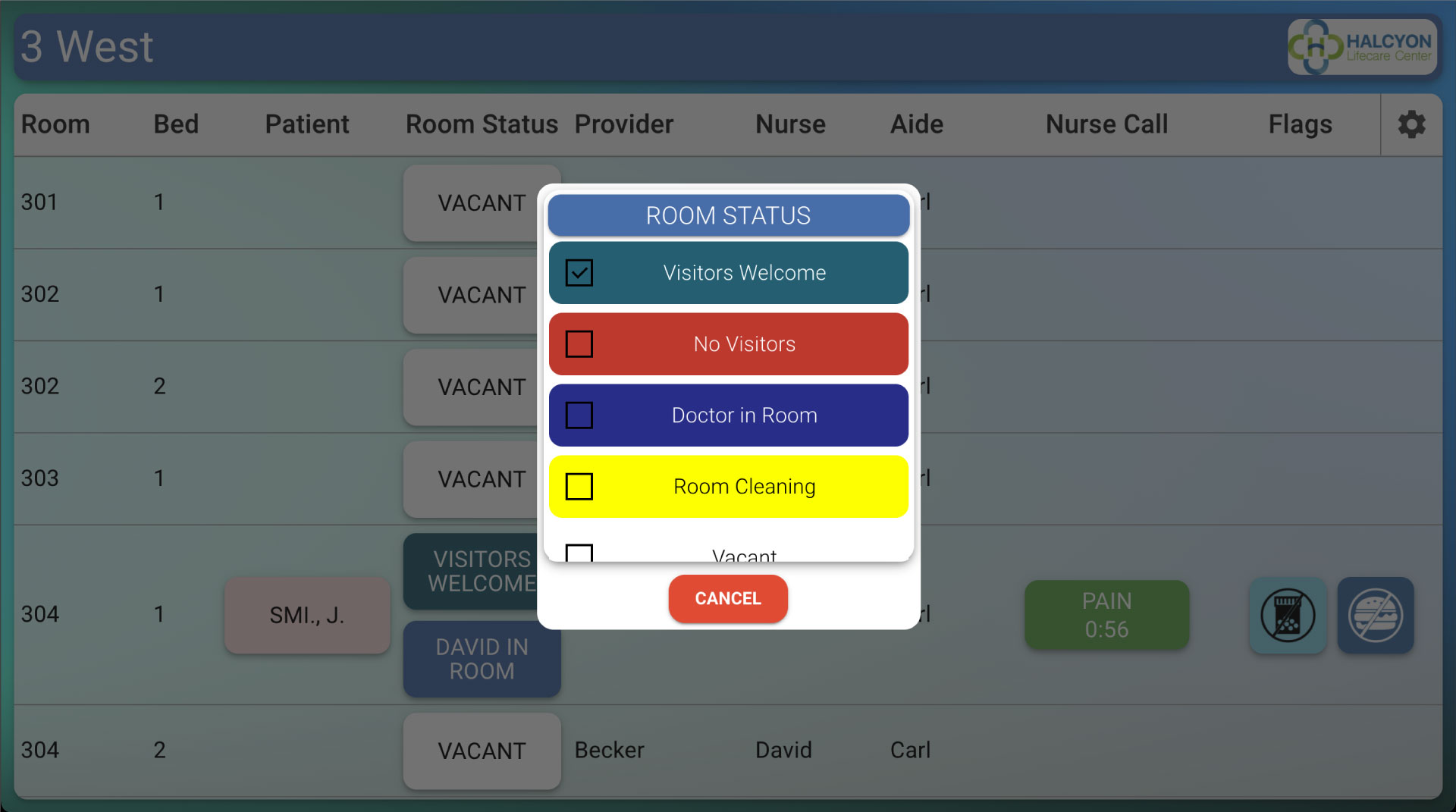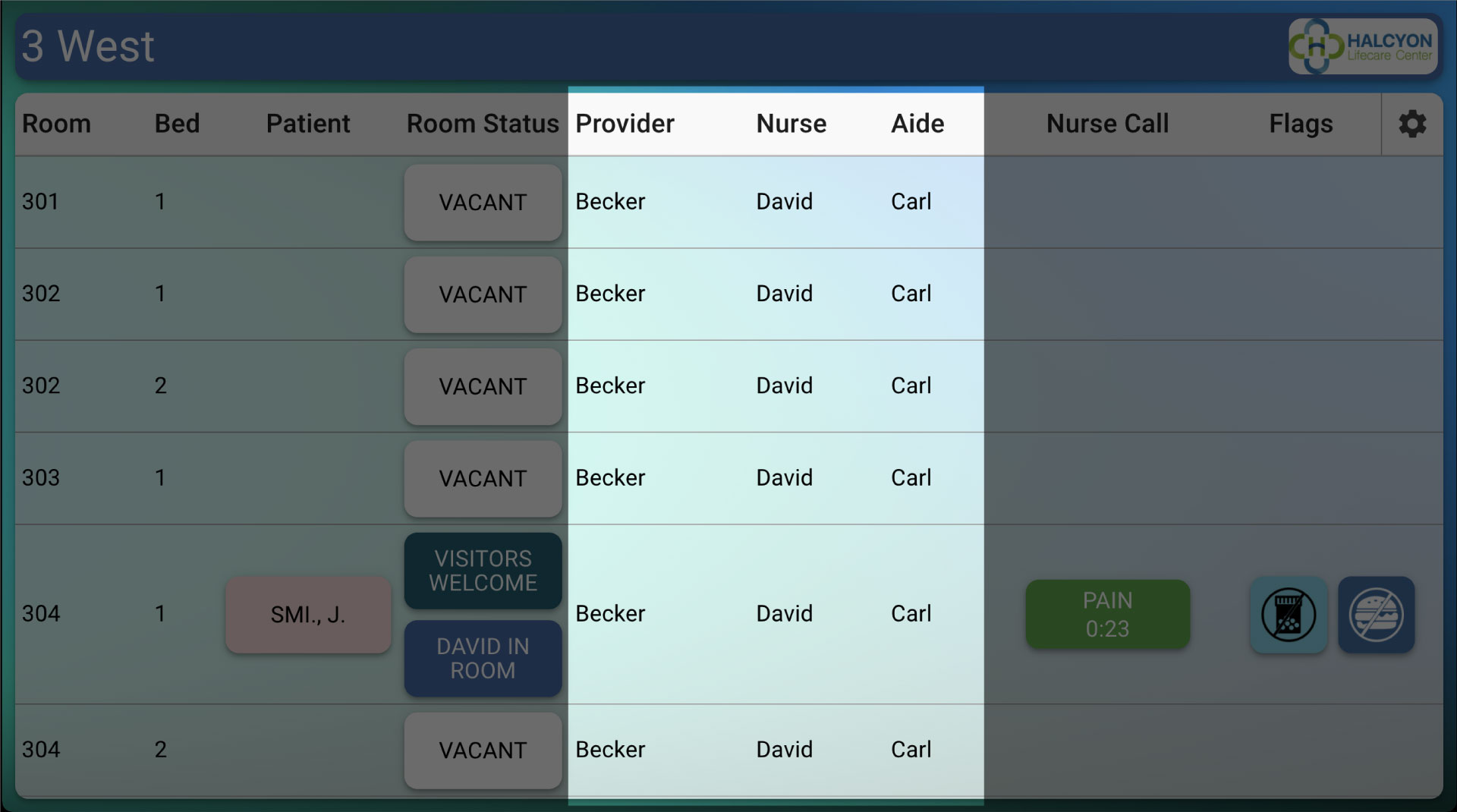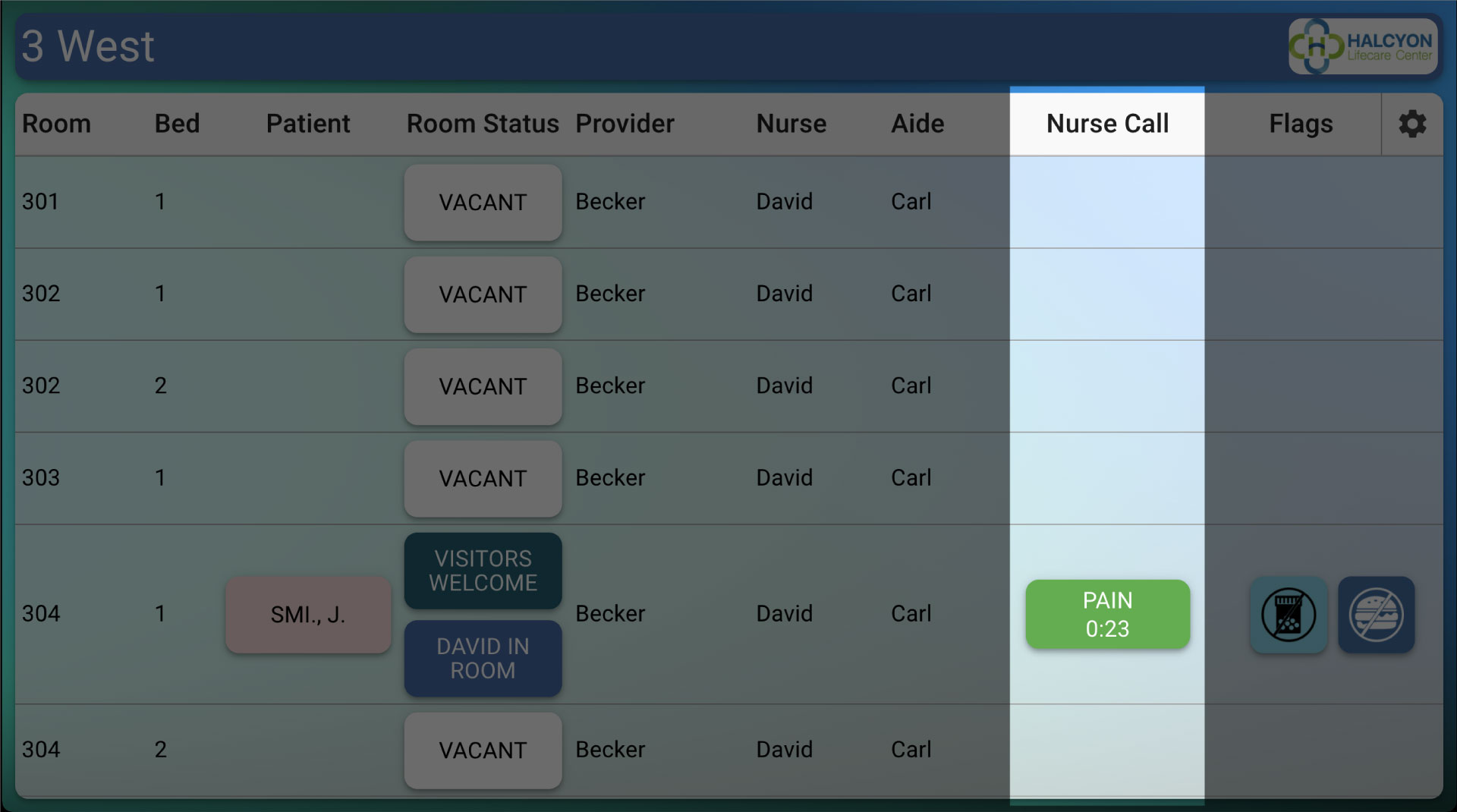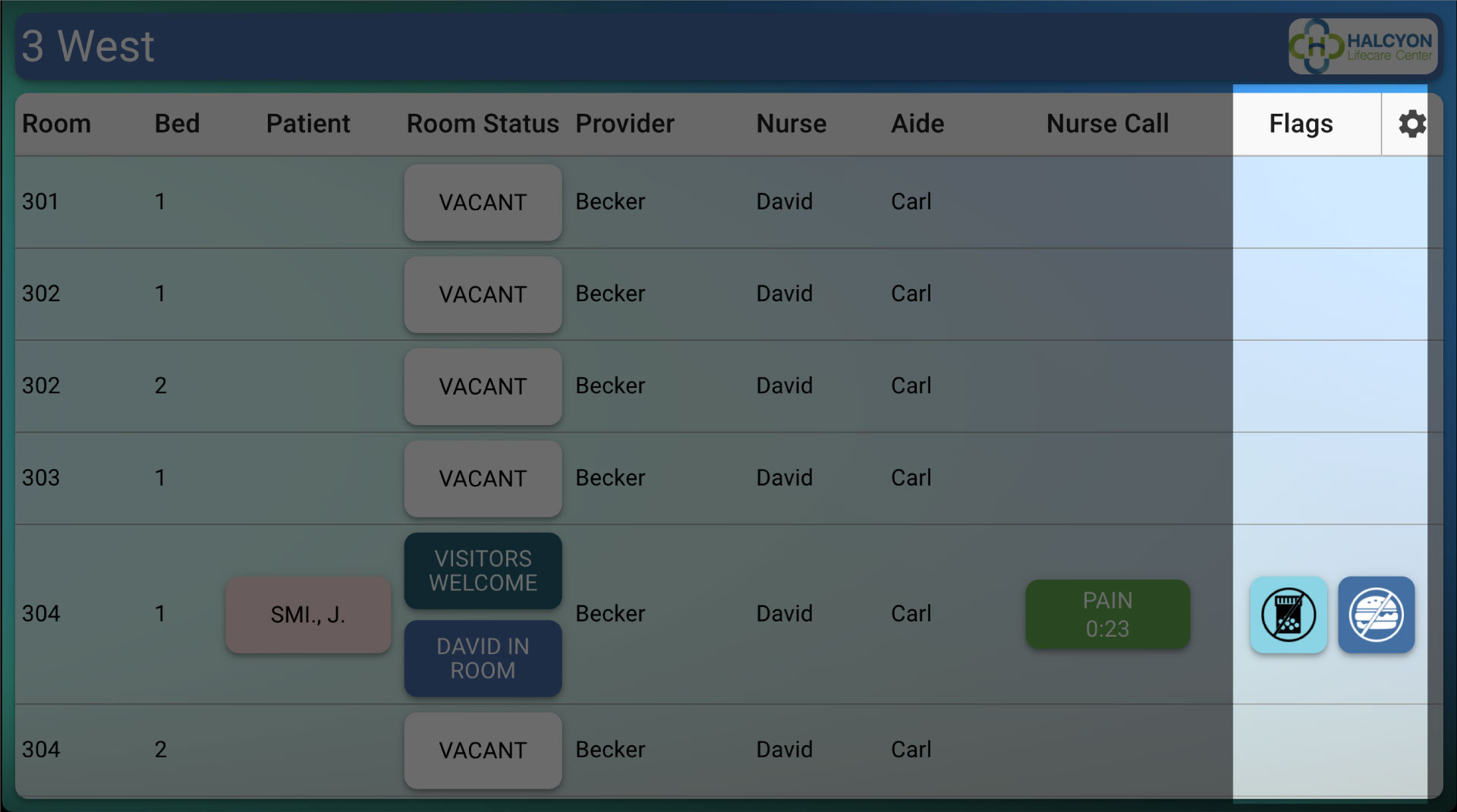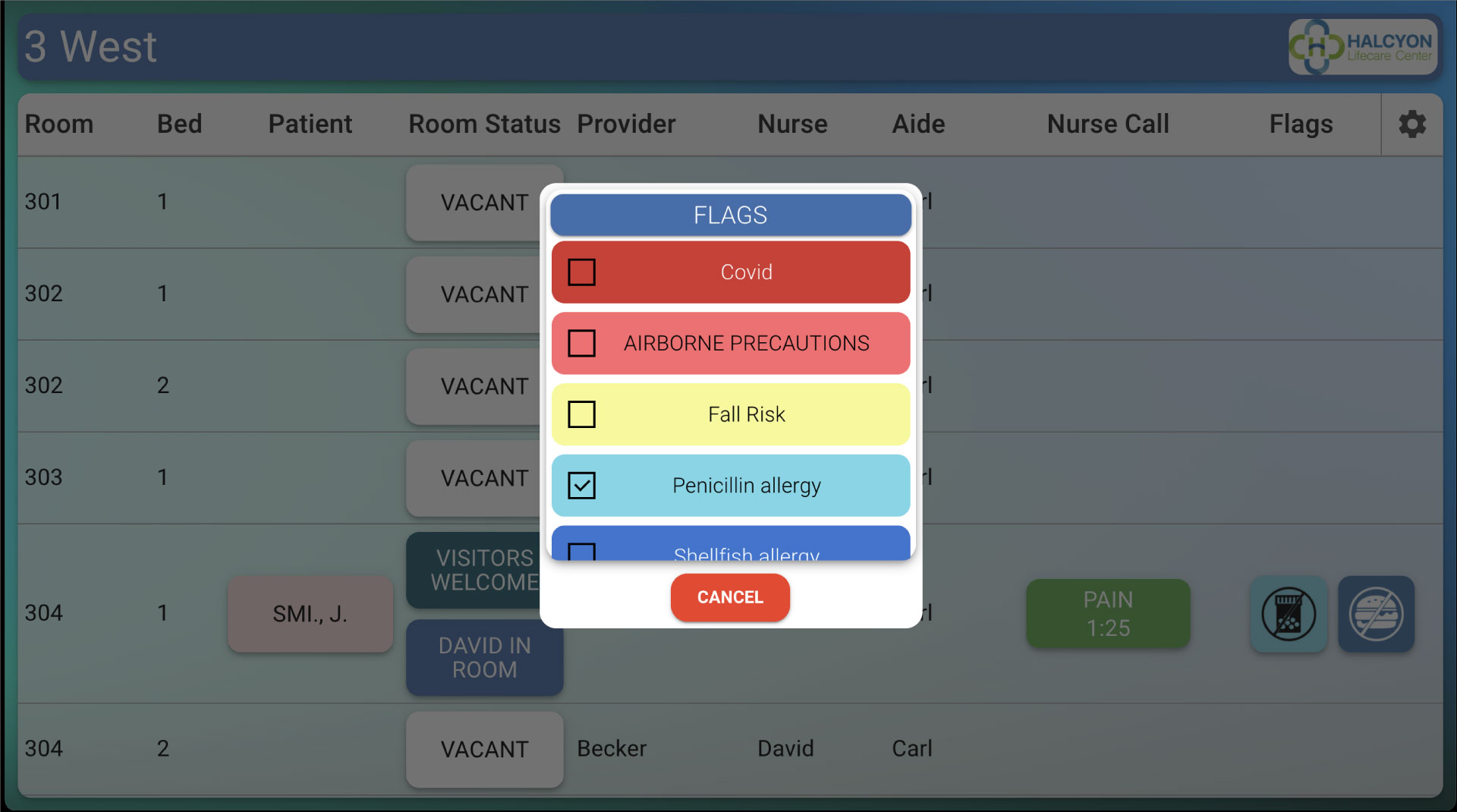Nurse Smartboard
The Nurse Station Smartboard replaces the current dry erase census boards with an interactive, touchscreen display that pulls together data from the EMR, Nurse Call, RTLS, Rounding, and other systems to provide a real-time view of the entire unit with no manual data entry and maintenance.
Features
Hardware Features
Vizabli provided Nurse SmartBoards come in 32”, 43” or 55” tablets, though the 55” tablet is recommended.
All provided boards have the following features:
- 1080P HD Displays
- 10 point capacitive touch screen
- NFC / RFID Reader (HID optional)
- 5 MP Camera
- Microphone / Speakers
- Ethernet and WIFI (Gen 6)
- Bluetooth
- USB Ports
- Android 9 OS
- Vertical or Horizontal Orientation
Facilities can also provide their own nurse station board hardware if preferred – the patient board software runs on Android 8+, Microsoft Windows, or iOS.
The Nurse SmartBoard software can also run as a web page and accessed with a standard web browser on a PC.
Modules
Room and Bed
The room and bed numbers for all beds in the unit are displayed. This is the default sort for the board, by room then by bed, though the data can be sorted by any columns on the board using the gear icon.
Touching the bed number also allows the clinician to change the themes on the patient’s room devices.