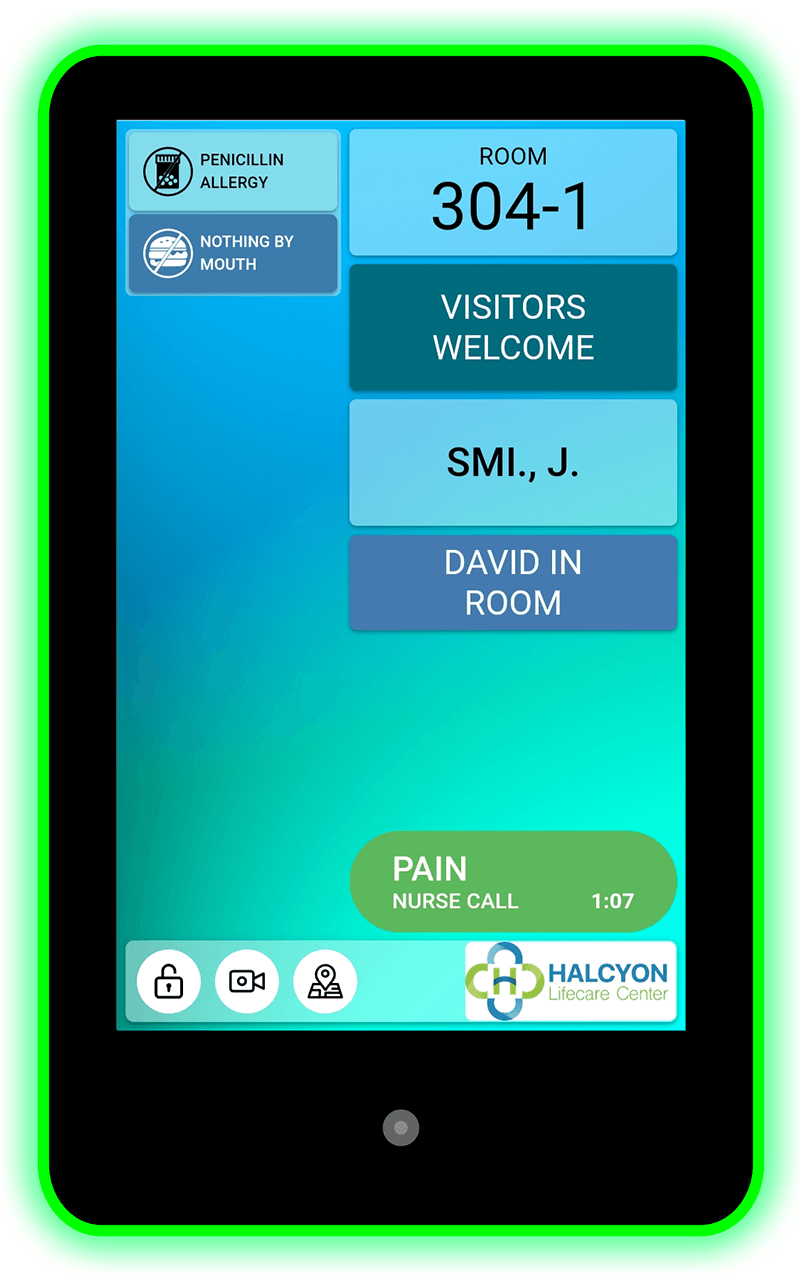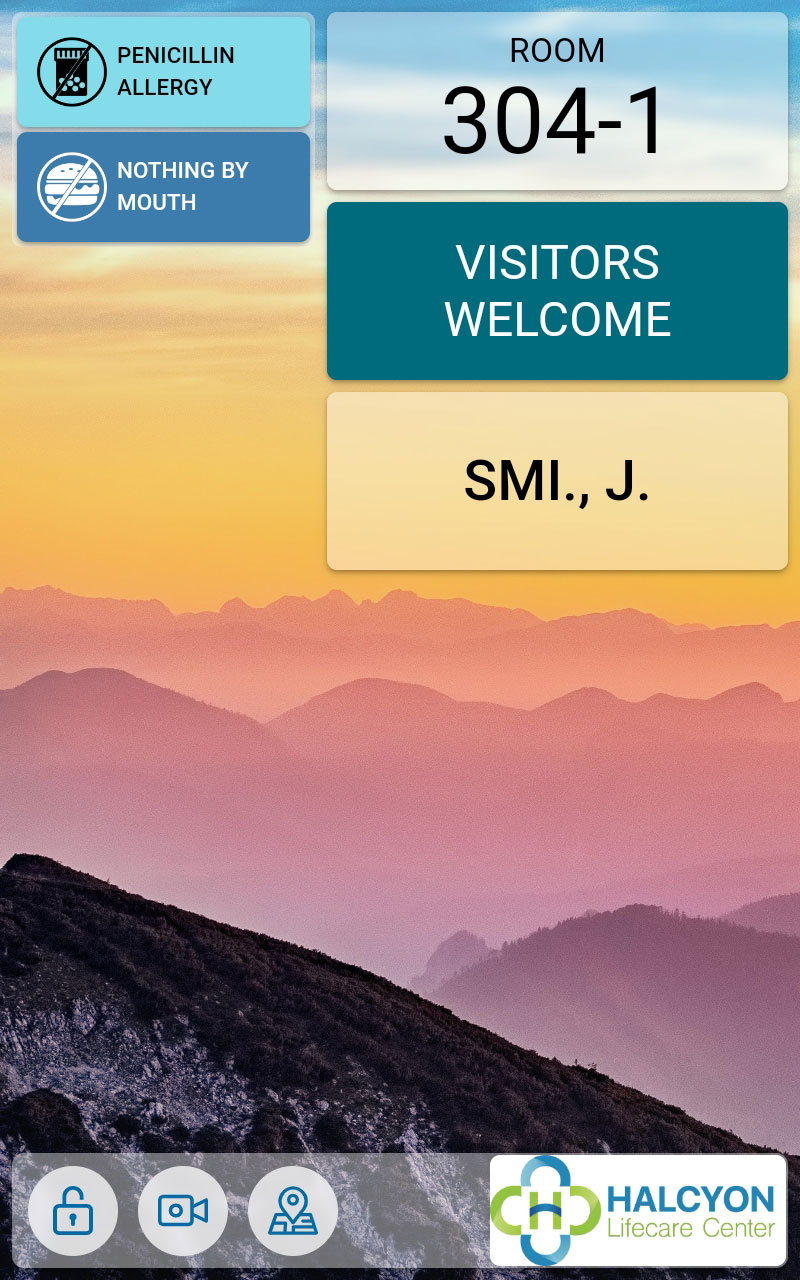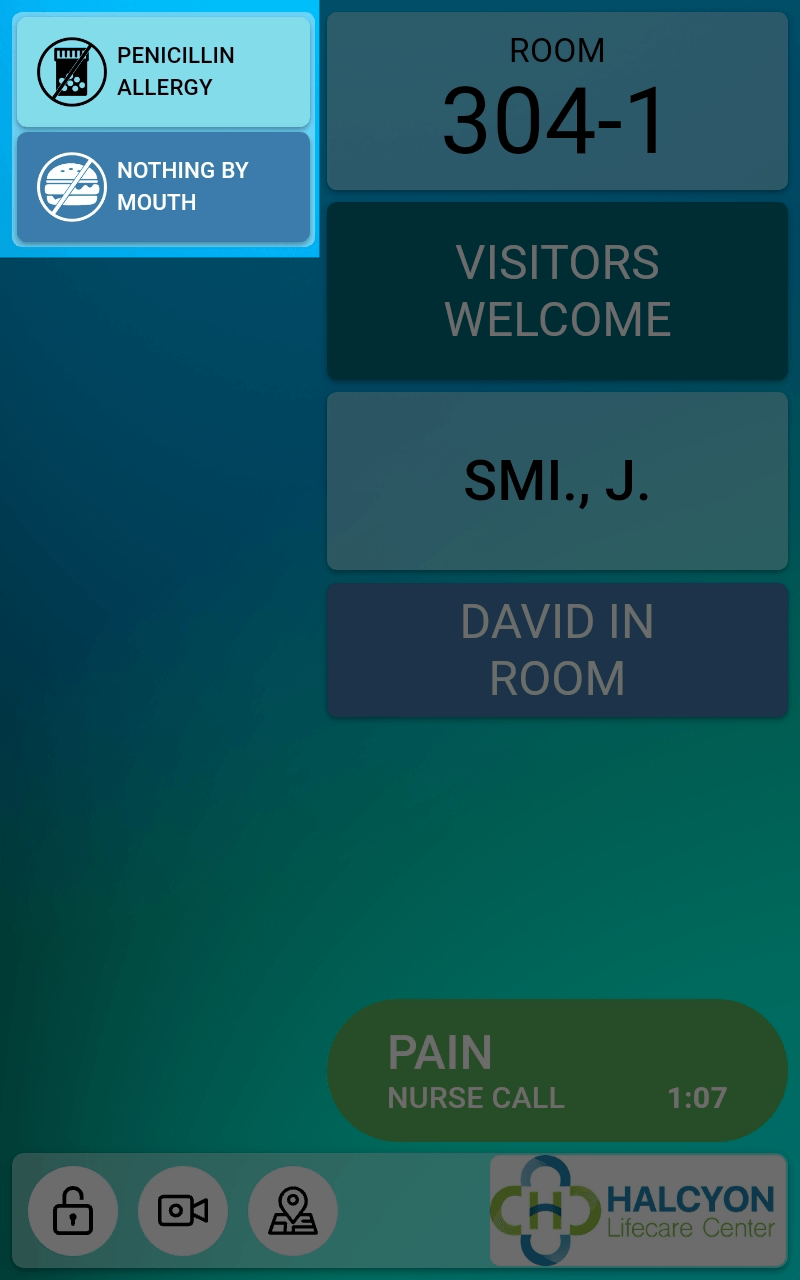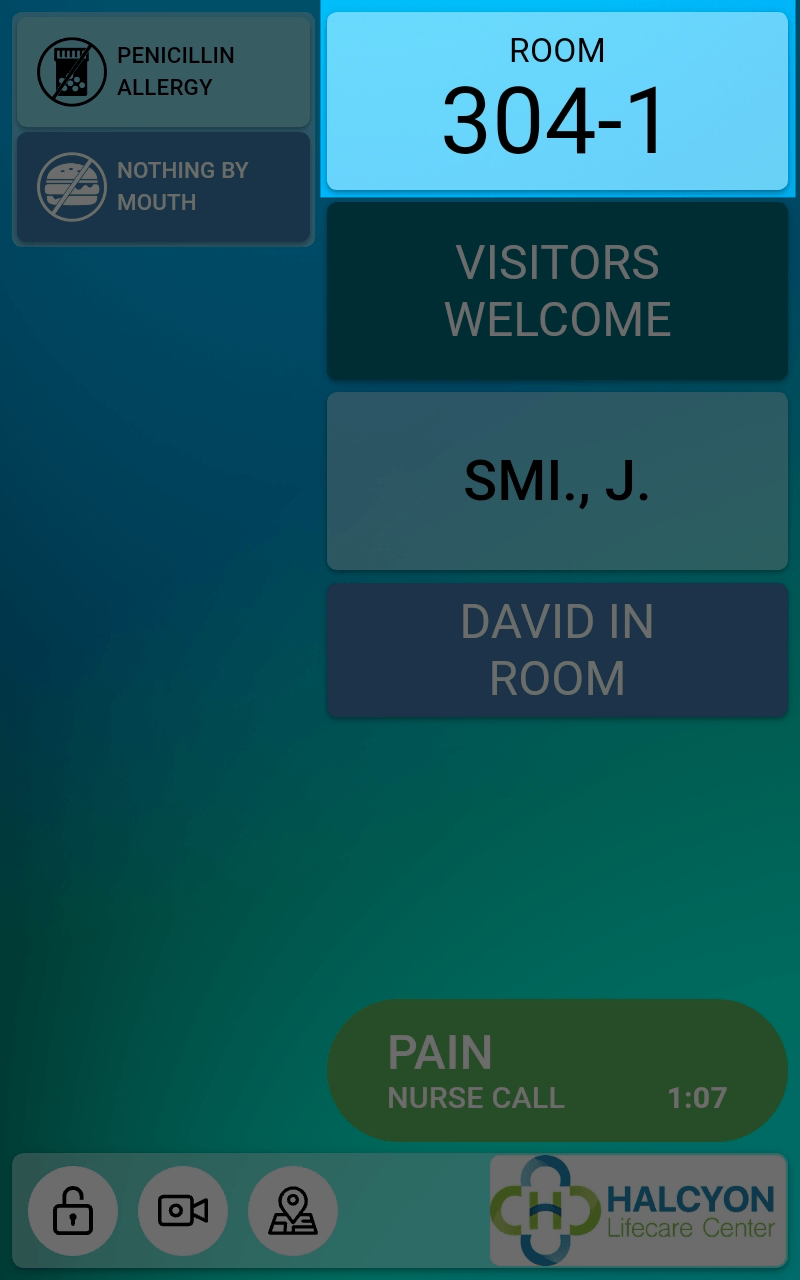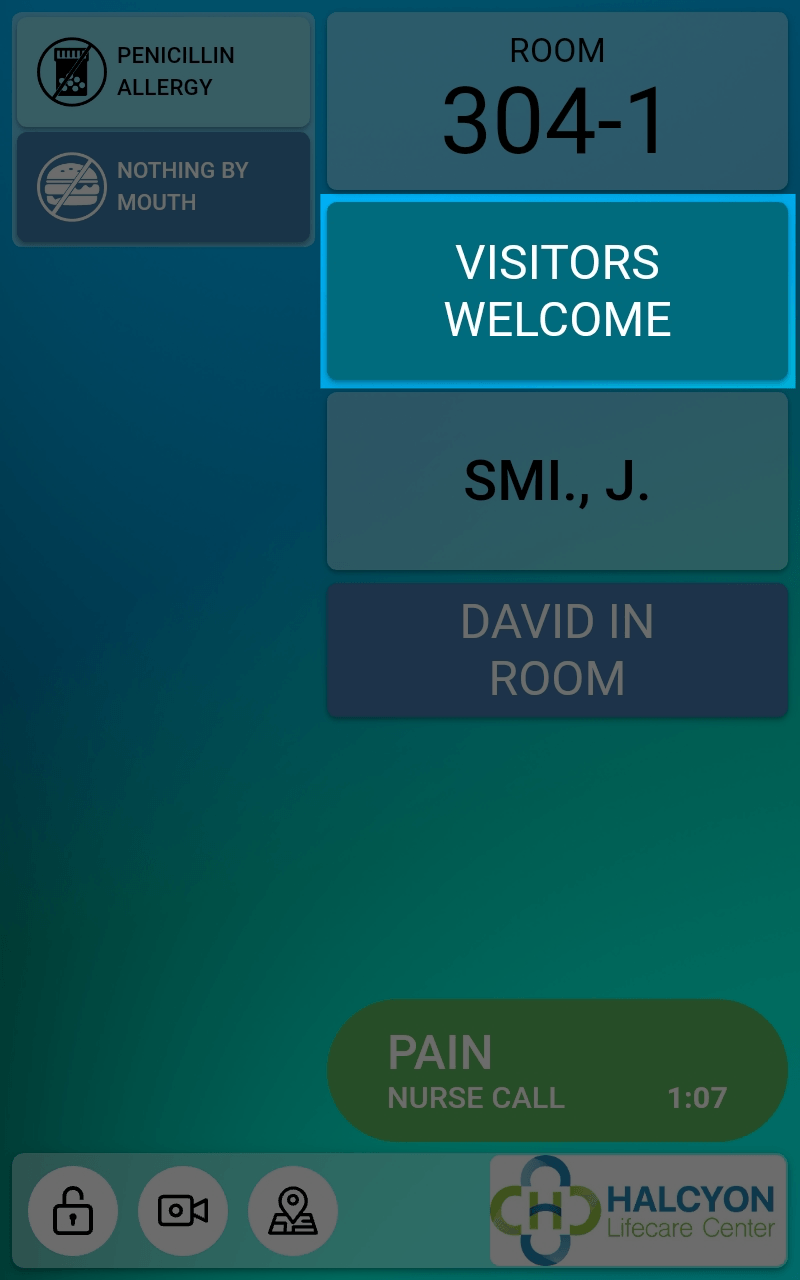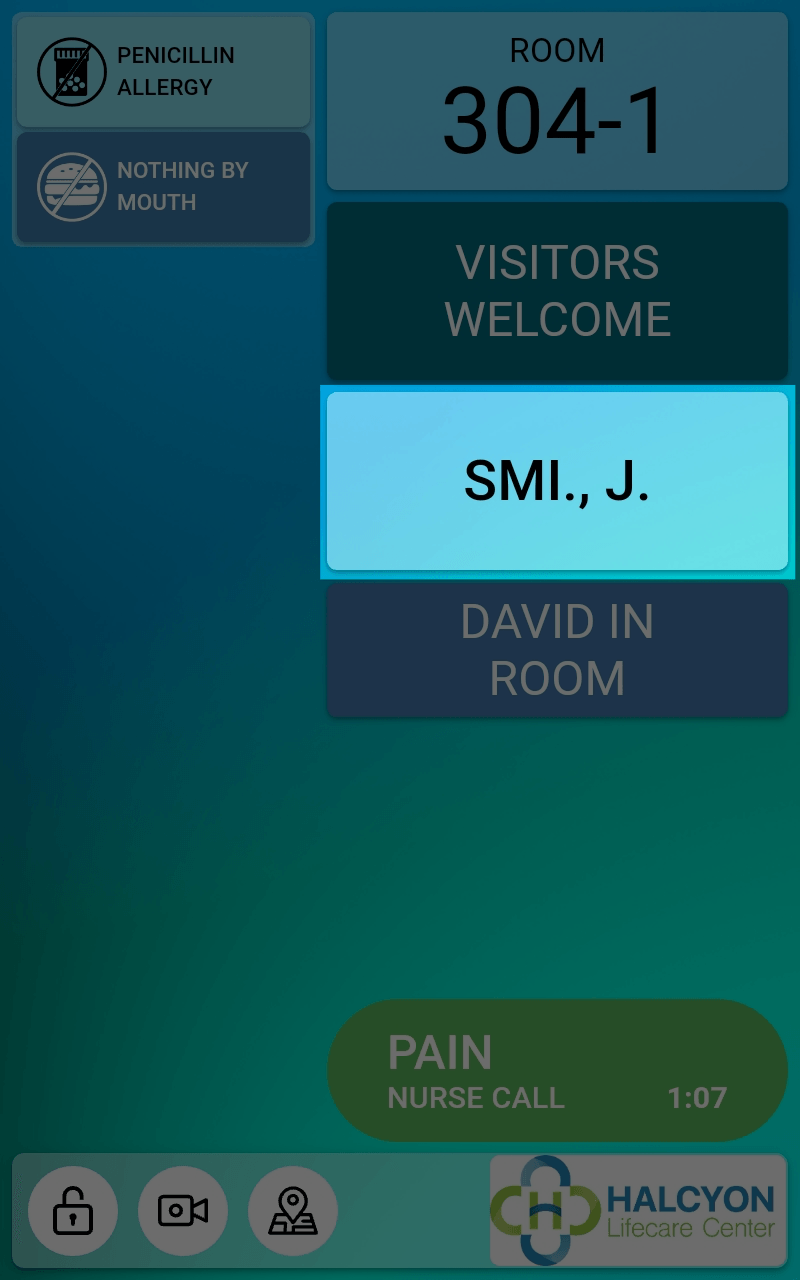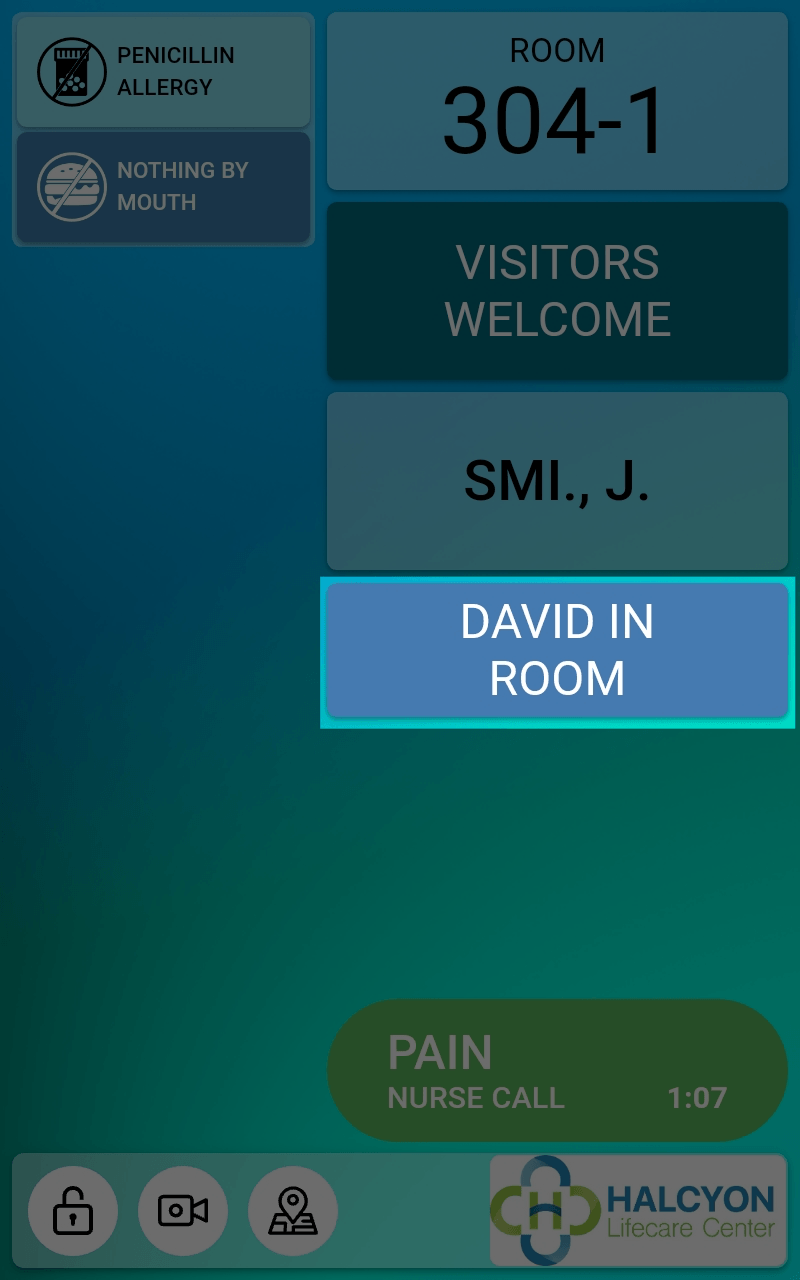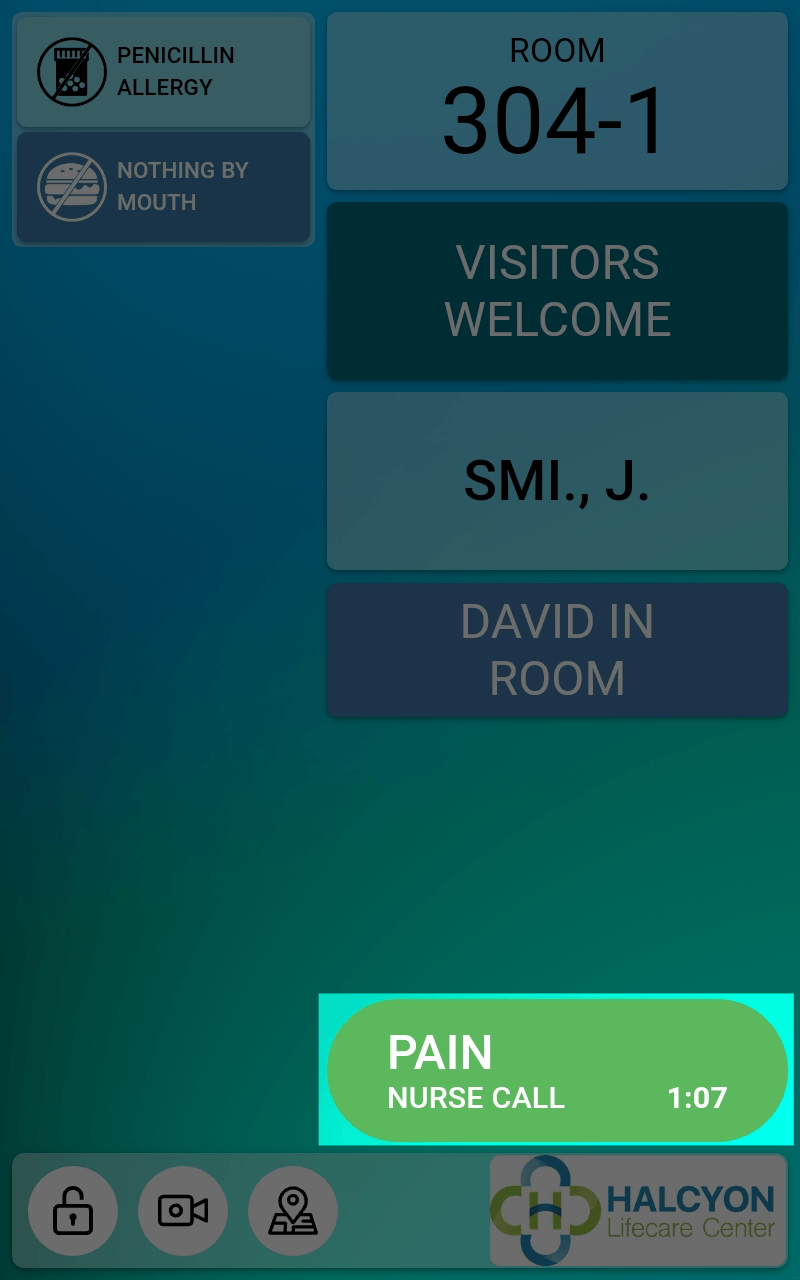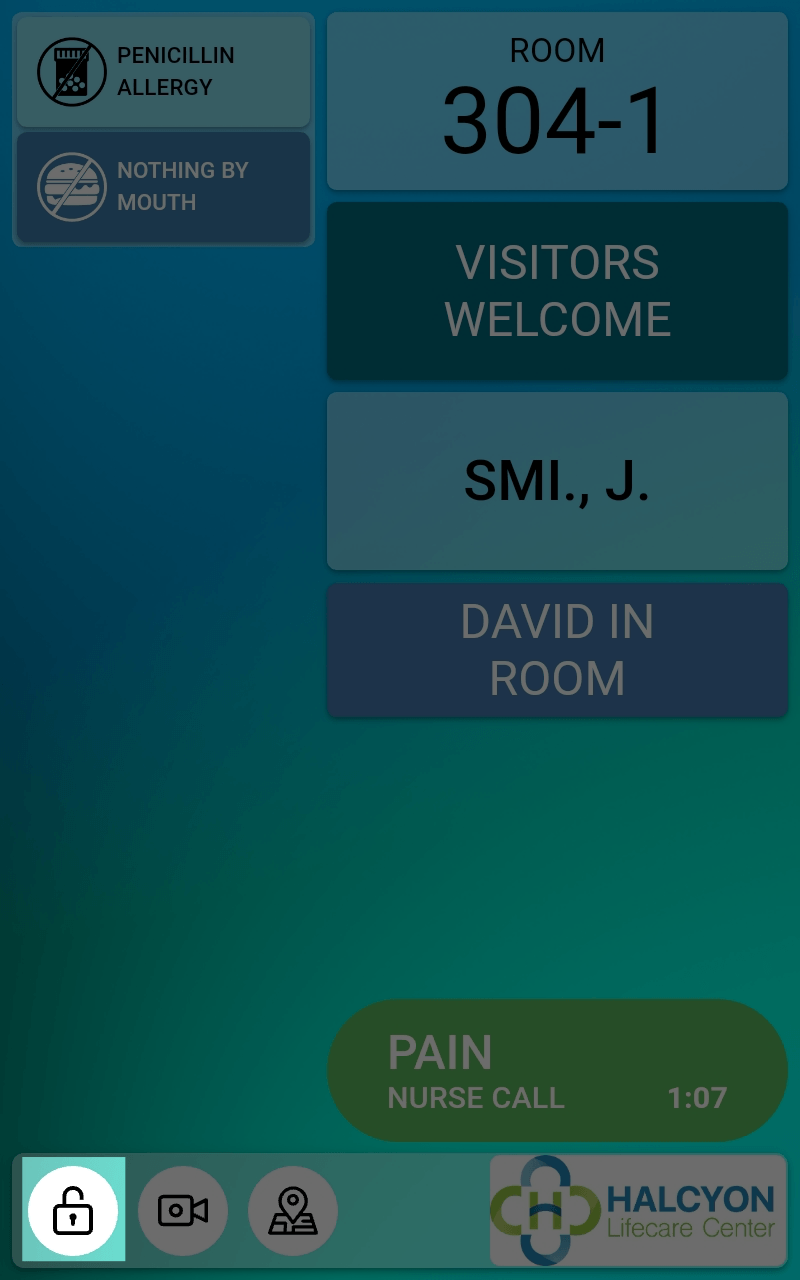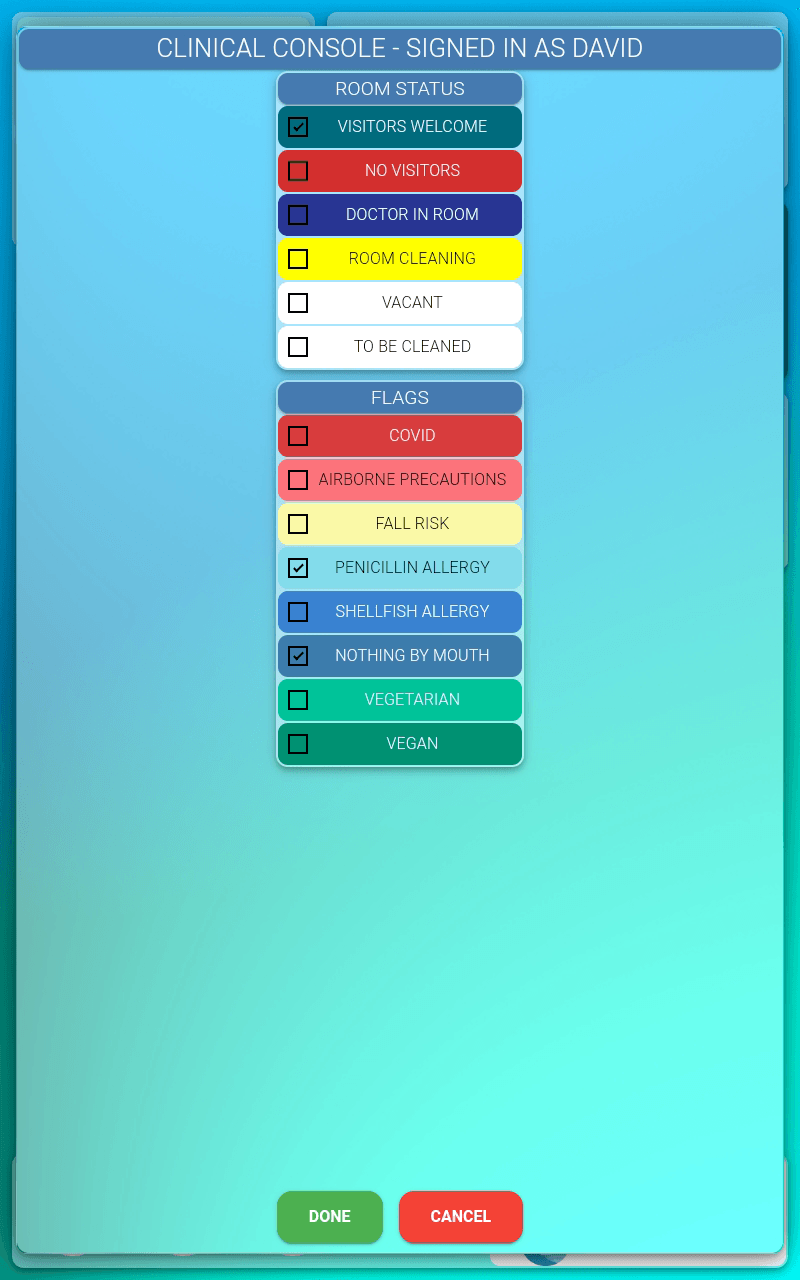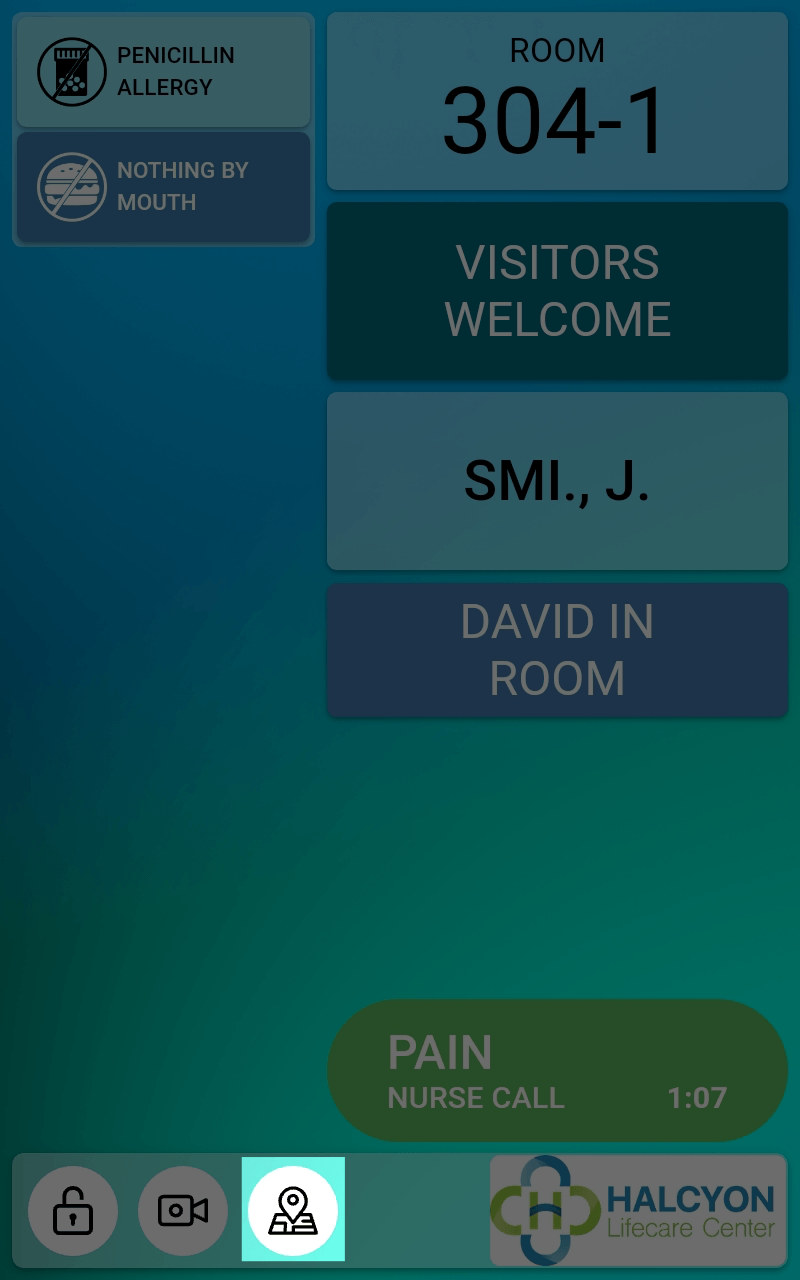Features
Hardware Features
Vizabli provided Door SmartBoards are 10.1” tablets with a 360 LED “halo” light ring.
All provided boards have the following features:
- 720P Displays
- 10 point capacitive touch screen
- NFC / RFID Reader (HID optional)
- 5 MP Camera
- Microphone / Speakers
- Ethernet and WIFI (Gen 5)
- Bluetooth
- USB Ports
- Android 9 OS
The LED halo can be illuminated in various colors and color patterns (e.g. rotating green/blue/white every second). The halo can be illuminated on various types of events, such as nurse call events, RTLS events, room status, flags, etc.
Themes and Layouts
Door Smartboards can be themed with background images, colors, translucency, and the modules can be arranged on the screen in any way the facility desires.
Themes and Layouts can be applied dynamically at any time either on demand by the facility staff or based on events, such as if a room “swings” from one class of care to another (e.g. swinging from “Medical/Surgical” to “Labor and Delivery” temporarily.
Modules
Patient Flags
The current patient flags are displayed on the doorboard outside the room so that clinicians and visitors understand any necessary precautions, restrictions, or other data related to the patient before they enter.
The flags can be set automatically based on data received from EMR updates or they can be set on demand by the clinical staff from the nurse station smartboard or the clinician mobile app.
RTLS Alerts
This module displays the name of the last clinician who entered the room and has not yet left.
Note that this can be set automatically via messages received by an existing RTLS system, or it can be set by the clinician unlocking the board with an NFC or RFID badge or by entering a PIN code.
Alerts
This module displays alerts from the nurse call system, smart bed system, or other clinical systems that generate alerts.
Note that these messages are set automatically via messages received by the nurse call or other senders and can include the elapsed time since the alert was first generated.
When the alert message is cancelled by the sending system, it clears from all boards.