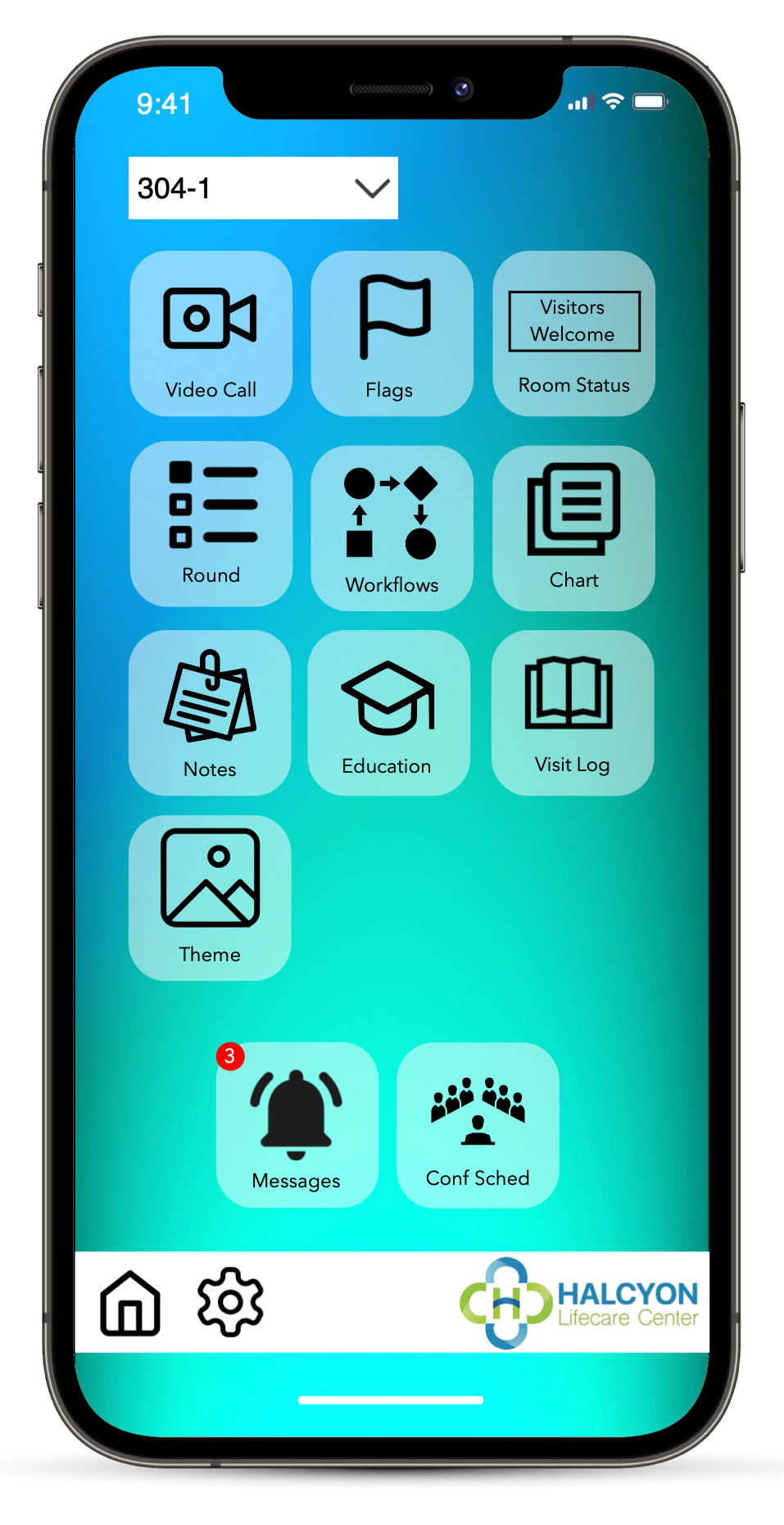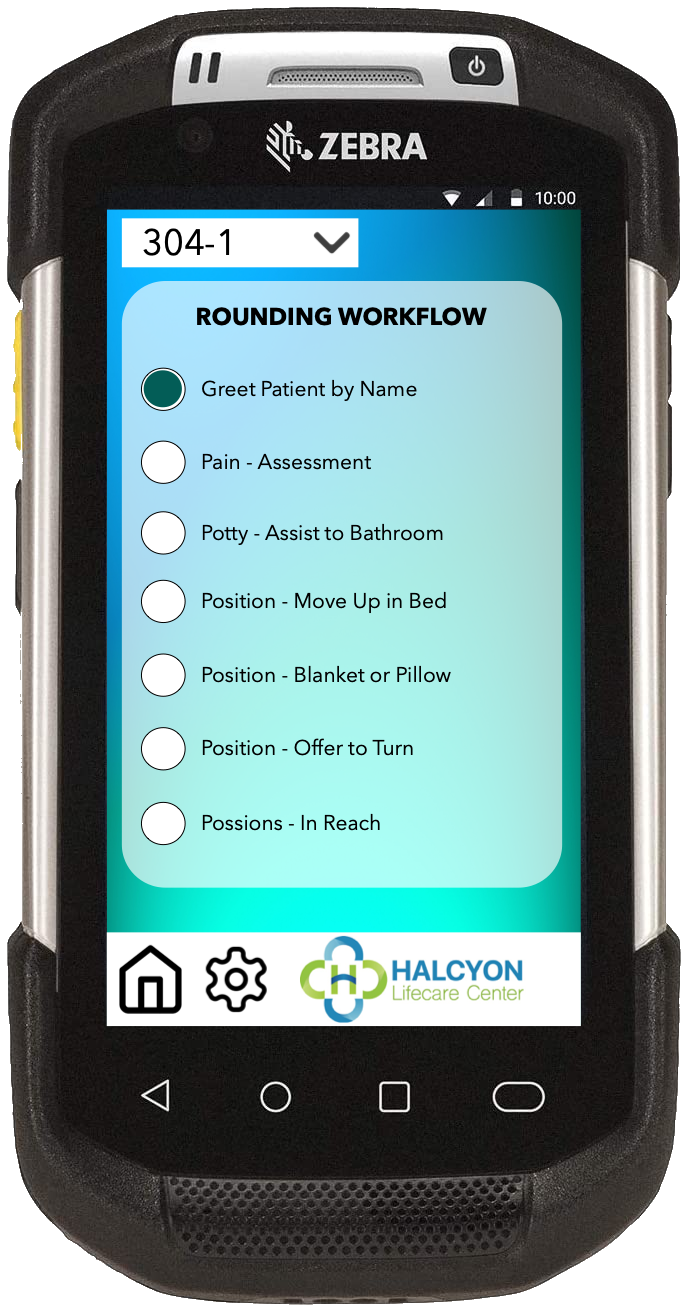Staff Engagement
Staff Engagement is one of the core pillars of an overall Acute Care Engagement Solution (ACES). Staff Engagement technologies allow the care team, executive team, and non-clinical teams to get real-time information about a patient and depending on the user’s role, make changes to the patient experience, data and even update the patient’s medical records.
Vizabli supports a number of different staff engagement devices, including Apple Tablets and Phones and Android Tablets and Phones.
No matter the device, the staff will have access only to the features and applications their role allows and provides a common, cohesive user interface on all devices, including the interface and theme for continuity and ease of support.
Staff Engagement
Staff Engagement is one of the core pillars of an overall Acute Care Engagement Solution (ACES). Staff Engagement technologies allow the care team, executive team, and non-clinical teams to get real-time information about a patient and depending on the user’s role, make changes to the patient experience, data and even update the patient’s medical records.
Vizabli supports a number of different staff engagement devices, including Apple Tablets and Phones and Android Tablets and Phones.
No matter the device, the staff will have access only to the features and applications their role allows and provides a common, cohesive user interface on all devices, including the interface and theme for continuity and ease of support.
TeamViz Mobile App
The TeamViz mobile app runs on iOS or Android tablets and phones and includes the following features:
Security
The application will only function when connected to the facility network (on site or over VPN). Users must authenticate against the facilities directory services or the Vizabli employee database.
Data exchanges between the TeamViz app and the server are encrypted and Personally Identifiable Information (PII) data or Personal Health Information (PHI) data is saved on the mobile device.
Once the staff member is authenticated, the system uses role-based and assignment-based security to ensure the staff member only has access to functions and patients they are authorized to interact with.
Nurse Call Alerts
Allows a staff member to receive notifications and urgent alerts from the nurse call system from any patient they are assigned or any patient in the unit. Allows staff to quickly respond to the patient and other staff members about if and when, they will be able to respond.
Patient Video Calling
Allows the staff member to open a video conference to any authorized Patient Room SmartBoard to initiate a video conference with the patient.
Manage Patient Flags
Allows the staff member to manage patient flags, such as “Fall Risk”, “Airborne Precautions”, “Vegetarian”, etc.
Manage Room Status
Allows the staff member to change the room status, such as “Visitors Welcome”, “No Visitors”, “Procedure In Progress”, etc.
Execute Rounding Script
Displays a script of rounding tasks and allows (or requires) the staff member to check them off as they occur, providing an audit trail of events.
Execute Workflows
Allows the clinician to execute facility created workflows, such as procedure prep, discharge, and pain assessments.
View / Update Patient Chart
Allows the staff member to search and view sections of the patient medical record and update it, including recording of vitals, pain scale, observation notes, etc.
Set Public or Private Staff Notes
Allows the staff member to record and view notes that can be viewed only by other staff members or can be viewable by patients and displayed on the Patient Room SmartBoard.
Prescribe Educational Content
Allows the staff member to navigate a hierarchy of educational content, prescribe the content,\ or push it right to patient engagement devices in the patient room.
View Staff Visit Log
The staff visit log for the patient room shows a list of the dates, times and duration a staff member came to the patient room during the patient’s visit.
Set Theme
Allows the staff member to choose from a pre-existing list of themes (background image, color scheme, etc.) to apply to the patient’s devices.
Receive and View Messages
Allows the staff member to review and manage a list of notification messages they have received to their device.
View and Reserve Conference Rooms
Allows staff members to view the schedule of a particular conference room, request or reserve a room and manage their reservations.